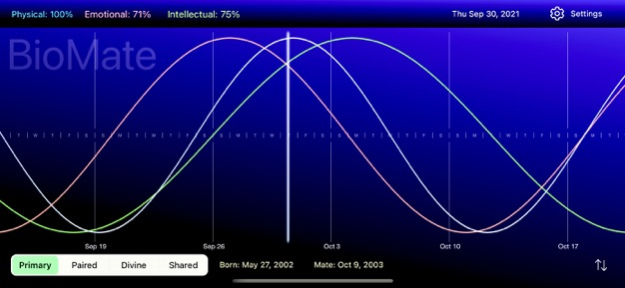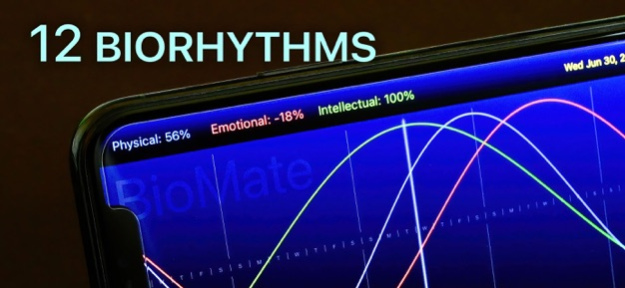BioMate 2.1
Continue to app
Paid Version
Publisher Description
Multiple Watch Complications for BioMate - See our 'what's new' video and download free BioMate watch faces at https://comcul.com/biomate
BioMate gives you access to a number of scientifically proven biorhythm cycles that can help you take advantage of your auspicious days for a variety of different situations.
On the iPhone it's a great tool to quickly monitor your unique life cycles for any date you want. On Apple Watch you can customize watch faces with over 60 BioMate complications consisting of colorful text, gauges, and graphs.
- - -
Quickly get your daily biorhythms on your watch face.
Get the details of 12 distinct life cycles for you and your mate.
Know your critical days to exercise restraint and be cautious.
Find the best days to make decisions, study something new, or to use your intuition.
Check compatibility cycles with another person.
Plan your days where cycles are at their highest in order to provide the best opportunities.
Monitor cycles daily to help you develop physical and mental endurance.
- - -
BioMate facilitates daily cycle monitoring. This makes you more aware of your body’s needs and can help you develop physical and mental endurance.
If you want to take control of your life and maximize your potential by working with your internal clock, use BioMate. It's an indispensable tool to give you a competitive edge in your (and your mate’s) day-to-day activities.
Aug 31, 2022
Version 2.1
fixed date picker color issue in iPhone App and other minor fixes
About BioMate
BioMate is a paid app for iOS published in the Food & Drink list of apps, part of Home & Hobby.
The company that develops BioMate is Blaine Leckett. The latest version released by its developer is 2.1.
To install BioMate on your iOS device, just click the green Continue To App button above to start the installation process. The app is listed on our website since 2022-08-31 and was downloaded 6 times. We have already checked if the download link is safe, however for your own protection we recommend that you scan the downloaded app with your antivirus. Your antivirus may detect the BioMate as malware if the download link is broken.
How to install BioMate on your iOS device:
- Click on the Continue To App button on our website. This will redirect you to the App Store.
- Once the BioMate is shown in the iTunes listing of your iOS device, you can start its download and installation. Tap on the GET button to the right of the app to start downloading it.
- If you are not logged-in the iOS appstore app, you'll be prompted for your your Apple ID and/or password.
- After BioMate is downloaded, you'll see an INSTALL button to the right. Tap on it to start the actual installation of the iOS app.
- Once installation is finished you can tap on the OPEN button to start it. Its icon will also be added to your device home screen.